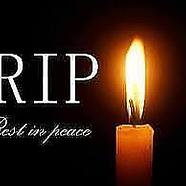We know it’s a busy time now that matches are coming fast and furious for everybody with loads of texts, phone pinging all the time which can be distracting if you do not need to see these pop-ups. On Clubzap, you can filter these notifications so that only the ones that interest you will pop to your phone.
Step 1: Open your Clubzap app and click on “Myclub” at the bottom right-hand corner.

Step 2: Click on the 3 dots at the top left-hand corner.

Step 3: Click on “Notifications” on the menu

Step 4: Unclick the sections that you are not interested in hearing about. Please note, that it is important to click on "Teams" and to un-click the teams that you are also do not want to get notifications.

Hopefully, this will reduce the number of times you need to look at your phone in the coming weeks.
Take care and stay safe.
Oranmore Maree GAA club